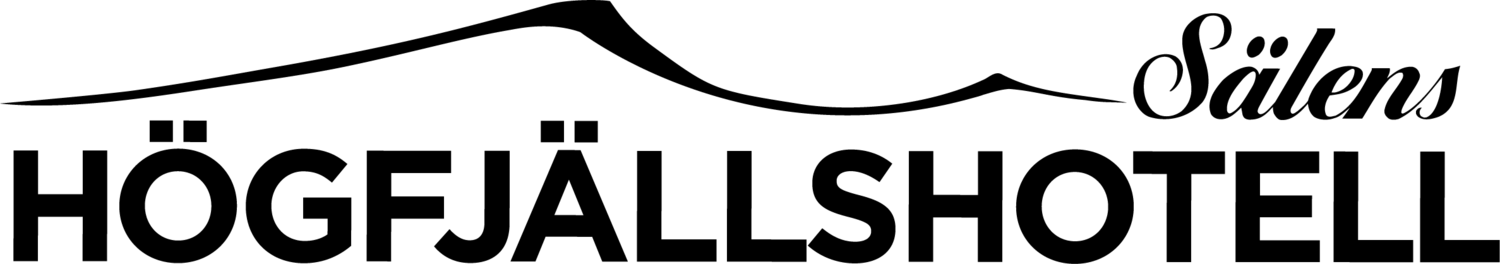Accessibility Statement for hogis.se
This accessibility statement describes the accessibility of our website and the shortcomings we have identified. We strive to make the website accessible to as many people as possible, regardless of their functional ability. We are continuously working to address identified issues to improve the user experience.
We would be grateful if you would contact us with any deficiencies you find on our website.
Please feel free to contact us by email or phone.
Known Accessibility Deficiencies
We are aware that our website currently has the following accessibility deficiencies, which may affect users in various ways:
Contrast Issues
Explanation: Text and other visual elements on the website have insufficient contrast against the background.
What this means for users: Users with low vision, color blindness, or those using screens in bright environments may find it difficult to read and distinguish content.
WCAG Requirement: 1.4.3 Contrast (Minimum), 1.4.6 Contrast (Enhanced)
Missing H-tags on Visible Headings
Explanation: Some visually prominent headings on the website are not marked with semantic HTML heading tags ($\, $\, etc.).
What this means for users: Users navigating with screen readers or other assistive technologies rely on heading tags to quickly get an overview of the page's structure and navigate between different sections. Without these tags, it becomes harder to understand the hierarchy and find relevant information.
WCAG Requirement: 1.3.1 Info and Relationships, 2.4.6 Headings and Labels
Lacks Dark Mode Support
Explanation: The website does not offer an adaptable color palette for users who prefer or need a dark mode to reduce eye strain, especially in low-light environments.
What this means for users: Users who are sensitive to bright light or who use their devices in dark environments may experience discomfort or difficulty reading content for extended periods.
WCAG Requirement: 1.4.8 Visual Presentation (While there isn't a direct requirement for dark mode, it facilitates a wider group of users and contributes to a more accessible design.)
Collapsible Content (Accordions) Without aria-expanded
Explanation: Interactive expandable content sections (e.g., accordions) lack the ARIA attribute aria-expanded, which indicates whether the content is expanded or collapsed.
What this means for users: Users of screen readers and other assistive technologies receive no information about whether an accordion is open or closed, making it difficult to understand its state and navigate content effectively.
WCAG Requirement: 4.1.2 Name, Role, Value
Missing Lang Tag
Explanation: The HTML document lacks a lang attribute that declares the website's primary language.
What this means for users: Screen readers may have difficulty pronouncing text correctly if they don't know the language of the content, which impairs comprehension. Translation tools may also perform less effectively.
WCAG Requirement: 3.1.1 Language of Page
Buttons Without Labels
Explanation: Some buttons on the website lack a clear text label or an aria-label describing their function.
What this means for users: Users of screen readers or those navigating with the keyboard may find it difficult to understand what a button does, making it hard to interact with the website.
WCAG Requirement: 2.4.4 Link Purpose (In Context), 4.1.2 Name, Role, Value
Missing Focus Indicator
Explanation: When navigating with the keyboard, there is no clear visual indication (e.g., a border or color change) showing which element currently has focus.
What this means for users: Users who cannot use a mouse, including those with motor disabilities or those using keyboard navigation, have difficulty knowing where they are on the page and which element they will interact with next.
WCAG Requirement: 2.4.7 Focus Visible
Interactive Objects That Do Not Receive Focus
Explanation: Some interactive elements (e.g., links, buttons, form fields) cannot be reached or activated using the keyboard.
What this means for users: Users who rely on keyboard navigation cannot interact with these elements, rendering parts of the website unusable.
WCAG Requirement: 2.1.1 Keyboard
Error Messages Not Announced
Explanation: When errors occur (e.g., during form submission), error messages are visually presented but are not announced in a way that is accessible to screen readers or other assistive technologies (e.g., via ARIA live regions).
What this means for users: Screen reader users may miss important error messages, leading to frustration and preventing them from correcting errors and completing tasks.
WCAG Requirement: 3.3.1 Error Identification, 4.1.3 Status Messages
Missing Alt-texts
Explanation: Images on the website lack alternative texts (alt attributes) describing their content or function.
What this means for users: Screen reader users receive no information about the image's content, which can make it difficult to understand the context or information the image conveys.
WCAG Requirement: 1.1.1 Non-text Content
Incorrect Heading Levels
Explanation: Heading levels ($\, $\, etc.) are not used in a correct hierarchical order on the website. For example, an $\ may follow directly after an $\ without an $\ in between.
What this means for users: Screen reader users rely on the heading hierarchy to quickly get an overview of the page's structure. An illogical order can make it difficult to understand content relationships and navigate effectively.
WCAG Requirement: 1.3.1 Info and Relationships, 2.4.6 Headings and Labels
Illogical Keyboard Focus Order
Explanation: The order in which interactive elements receive focus when navigating with the keyboard does not always follow the visual or logical order on the page.
What this means for users: Users navigating with the keyboard may experience a confusing and inefficient navigation experience, as focus "jumps" between elements in an unexpected way.
WCAG Requirement: 2.4.3 Focus Order
Missing Skip Links
Explanation: There is no "skip to content" link (skip link) at the beginning of the page that allows users to quickly bypass repetitive navigation or header sections.
What this means for users: Users navigating with the keyboard or screen readers have to tab through the same navigation and header sections on every page, which is time-consuming and inefficient.
WCAG Requirement: 2.4.1 Bypass Blocks
We are actively working to address these shortcomings and encourage users to contact us if they experience any accessibility issues on our website. Your feedback is valuable to our efforts to improve accessibility.